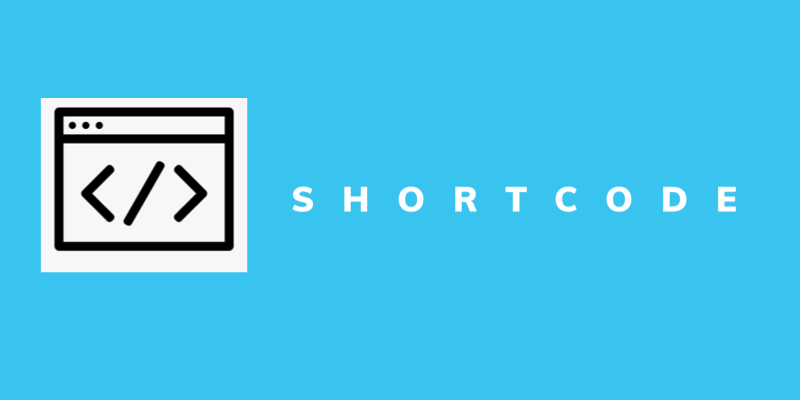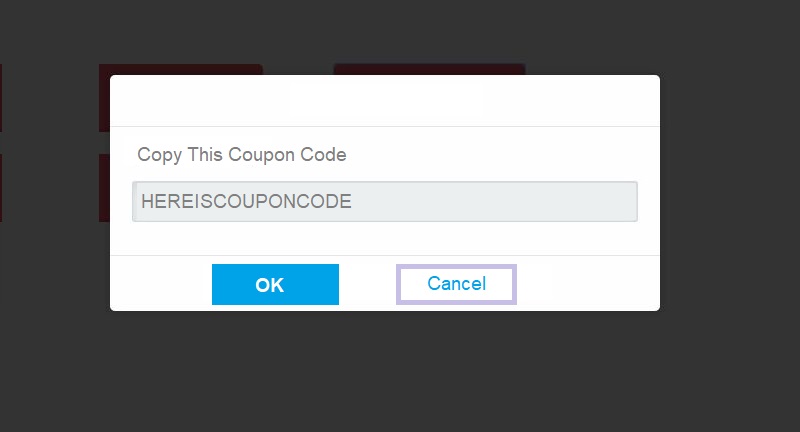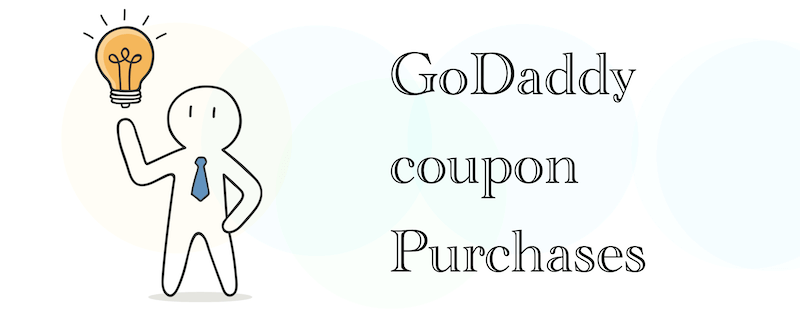Force Redirect HTTP to HTTPS and Fix insecure Contents .htaccess or Nginx config
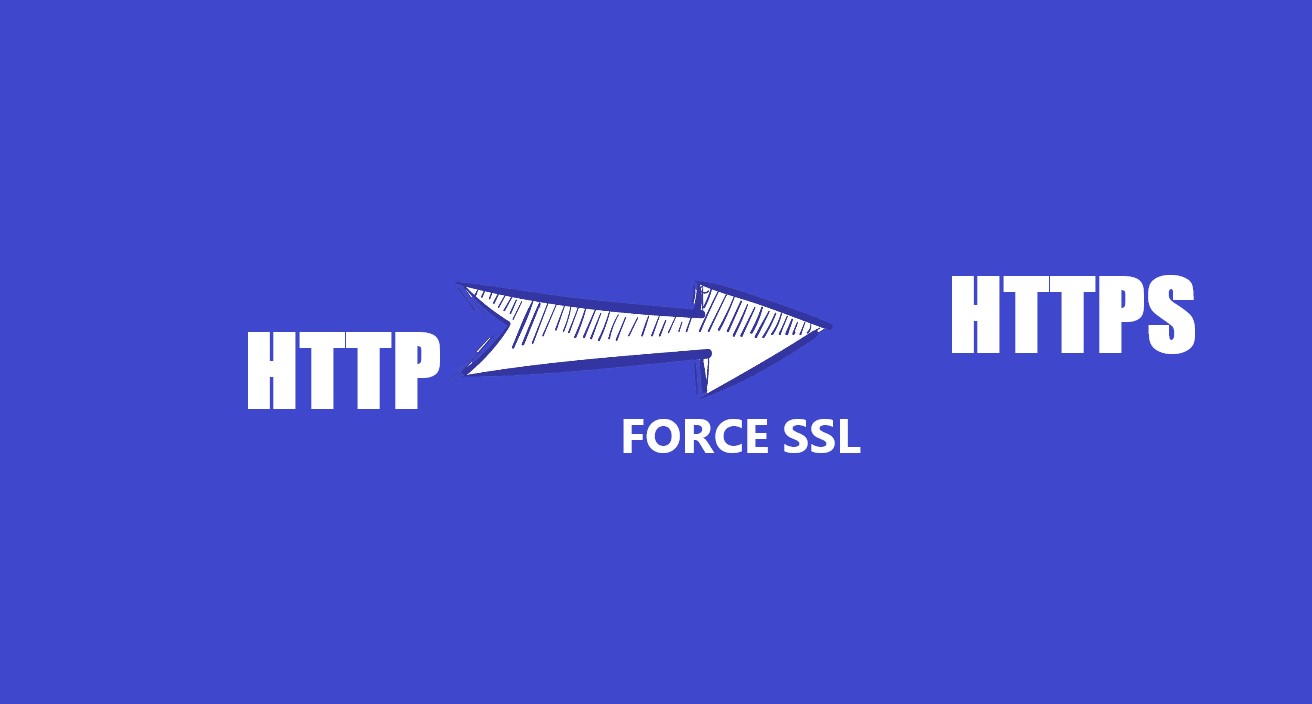
Here is the .htacess code for force HTTP to HTTPS and fix the insecure content header.
This rule Force users redirect HTTP TO HTTPS .htaccess code
RewriteEngine On
RewriteCond %{HTTP:X-Forwarded-Proto} !https
RewriteRule ^(.*)$ https://%{HTTP_HOST}/$1 [R=301,L]This rule Force domain name WWW to non-WWW. Replace example.com to your domain name. this is .htaccess code
RewriteEngine on
RewriteCond %{HTTP_HOST} ^www.example.com [NC]
RewriteRule ^(.*)$ http://example.com/$1 [L,R=301]This rule Force domain name non-WWW to WWW
RewriteEngine on
RewriteCond %{HTTP_HOST} ^example.com [NC]
RewriteRule ^(.*)$ http://www.example.com/$1 [L,R=301,NC]the content such as images, javascript from third-party websites might make a warning issue in browser.
This code Fix SSL Mixed Content Warnings .htaccess code
<IfModule mod_headers.c>
Header always set Content-Security-Policy "upgrade-insecure-requests;"
</IfModule>or Nginx code fix SSL mixed content warning. open nginx.conf
add_header Content-Security-Policy "upgrade-insecure-requests;"Below is all the options to force SSL on your website.
This article published on :