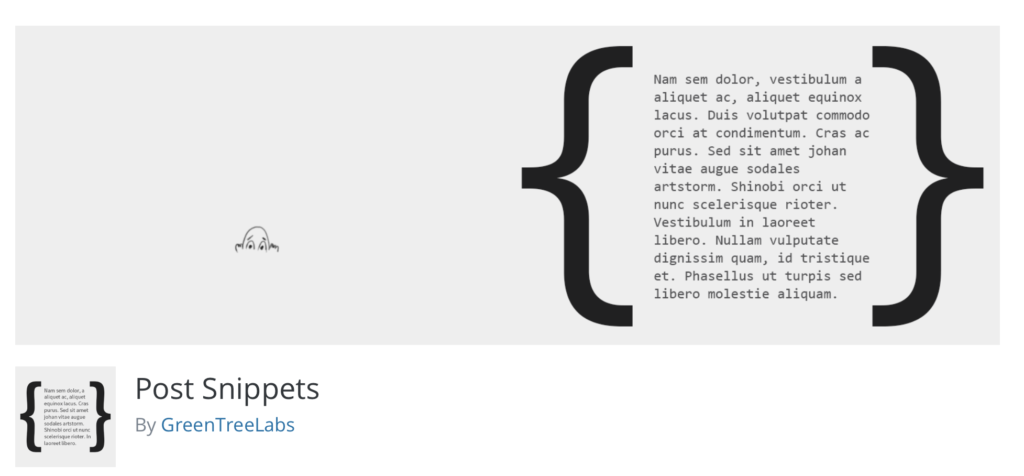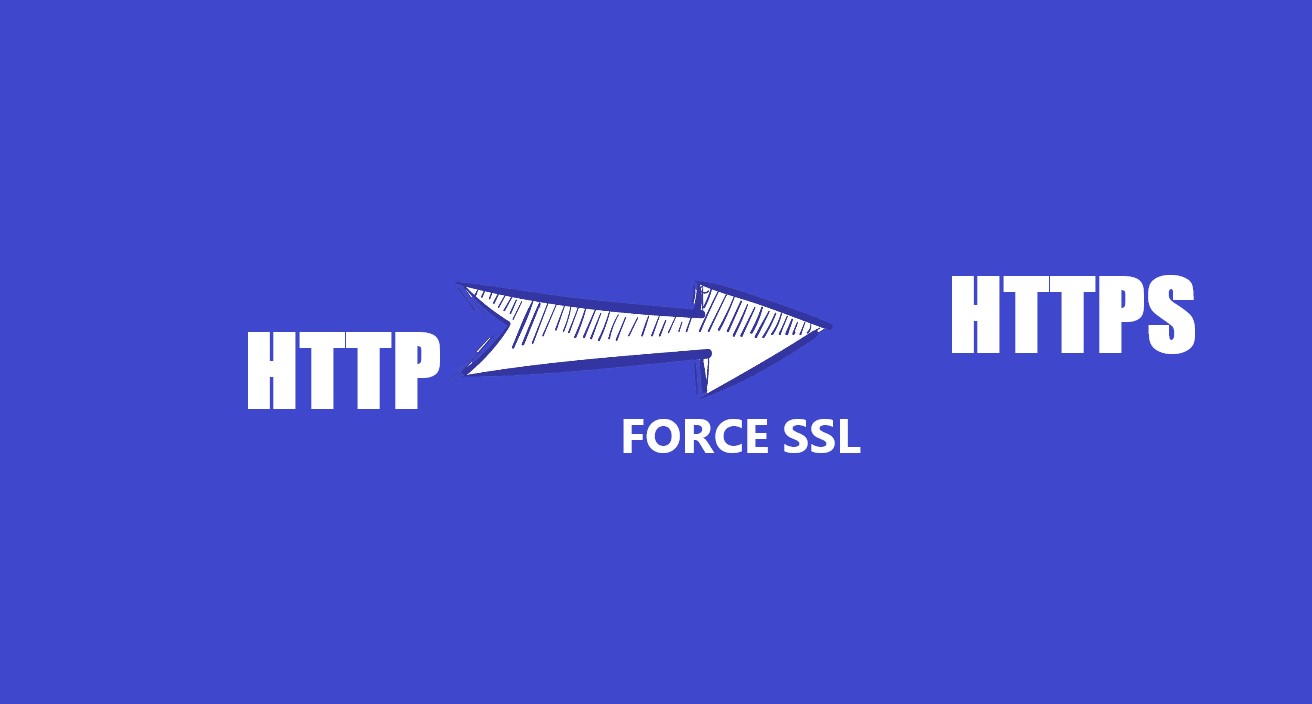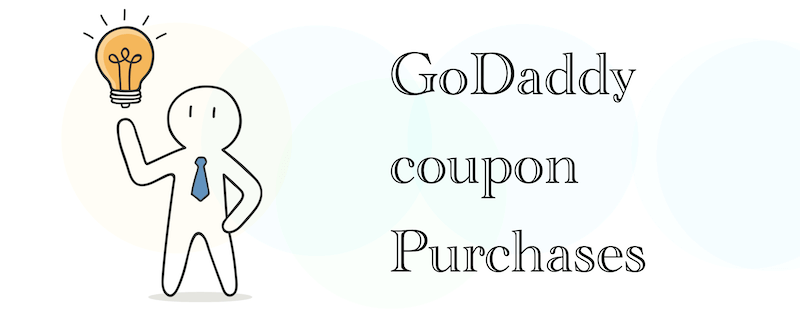How to create A WordPress ShortCode without touching Function.php template file
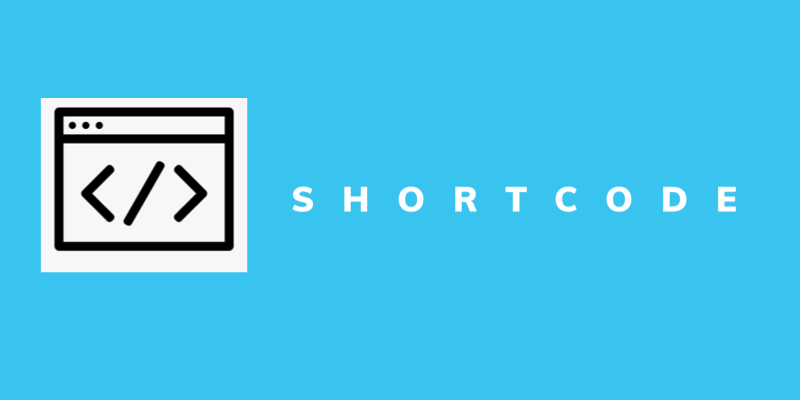
Do you know that editing the function.php file of the WordPress template might make the website getting issues but there is a new way to create a shortcode without touch to function.php file?
The 1st way is to create a simple WordPress plugin by yourself and add your favorite shortcode that you create to this custom plugin created by you.
The 2nd way to create WordPress shortcode simpler than the 1st way, there is a WordPress plugin that can help you deploy your code right in the WordPress dashboard.
Code Snippets WordPress Plugin
 Code Snippets WordPress Plugin
Code Snippets WordPress Plugin
Woody ad snippets – Insert Header Footer Code, AdSense Ads
You just need to install one of this plugin WordPress and add your custom shortcode code snippets into the plugin then deploy it to your WP site. There are a lot of options when using one of these WP plugins rather than opening the function.php file template and adding custom code by yourself.
Use code snippets plugin to add custom shortcode is the best choice for your sites. try it now.
This article published on :